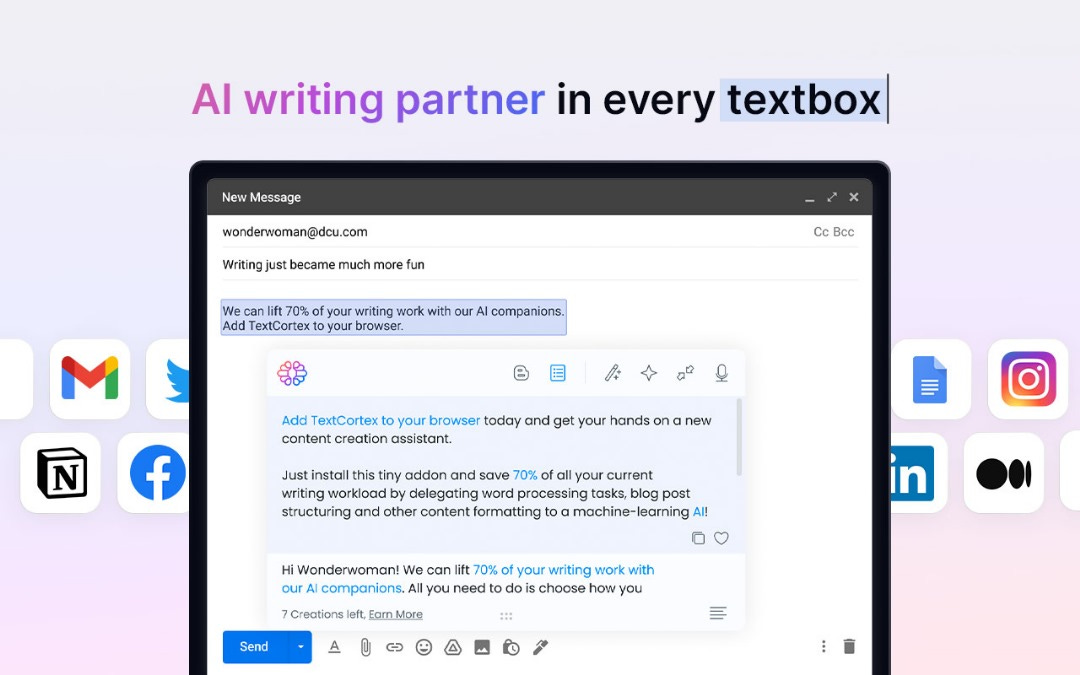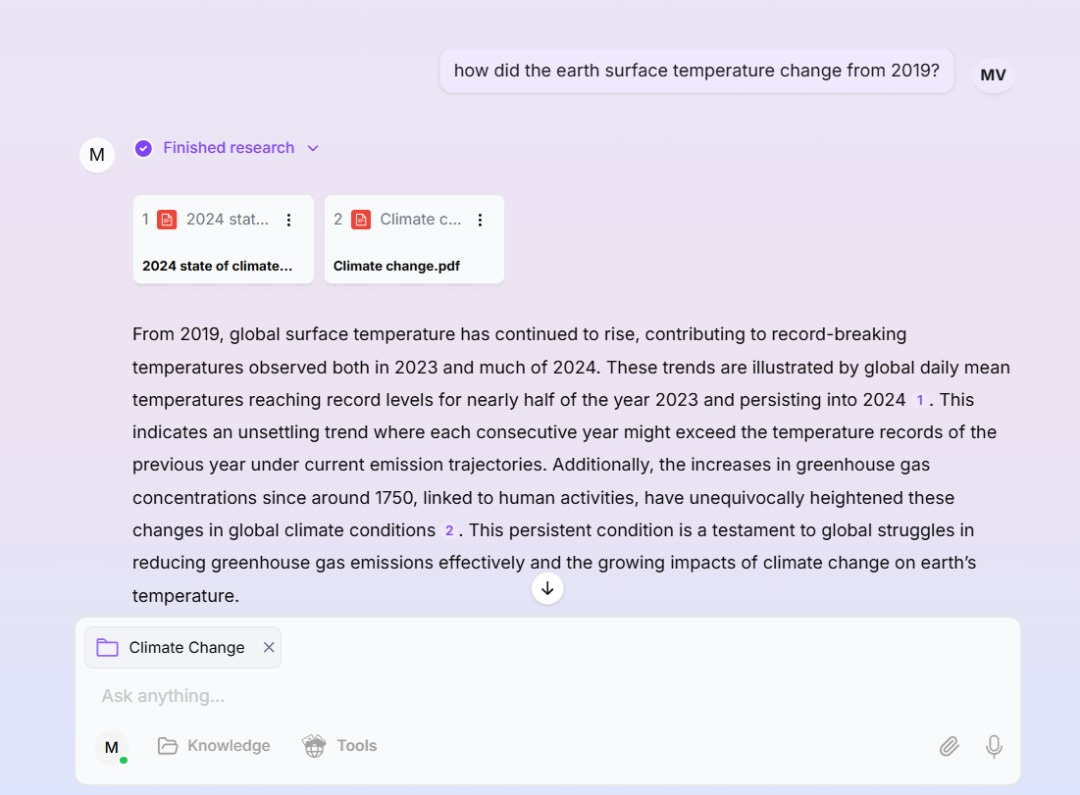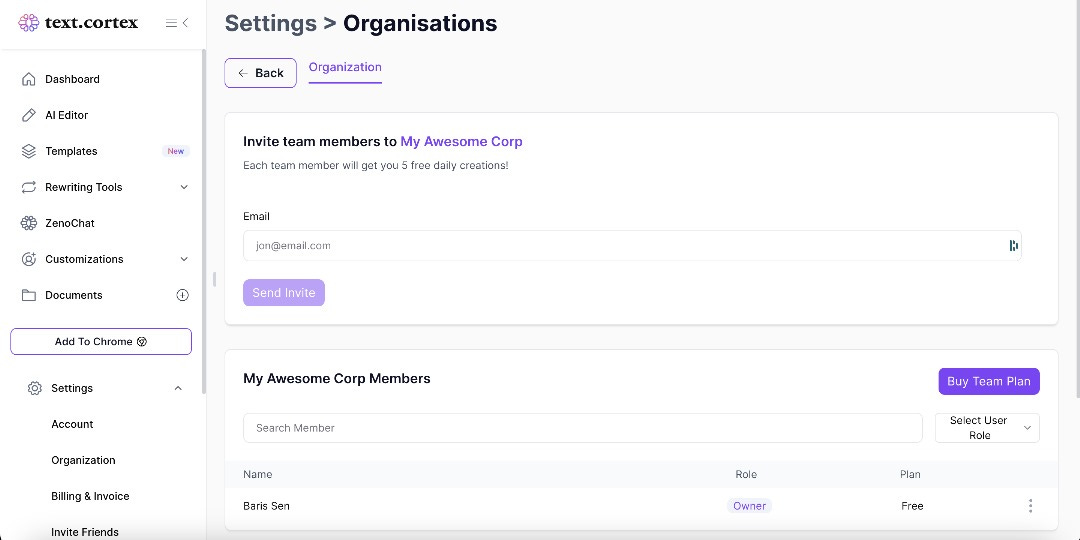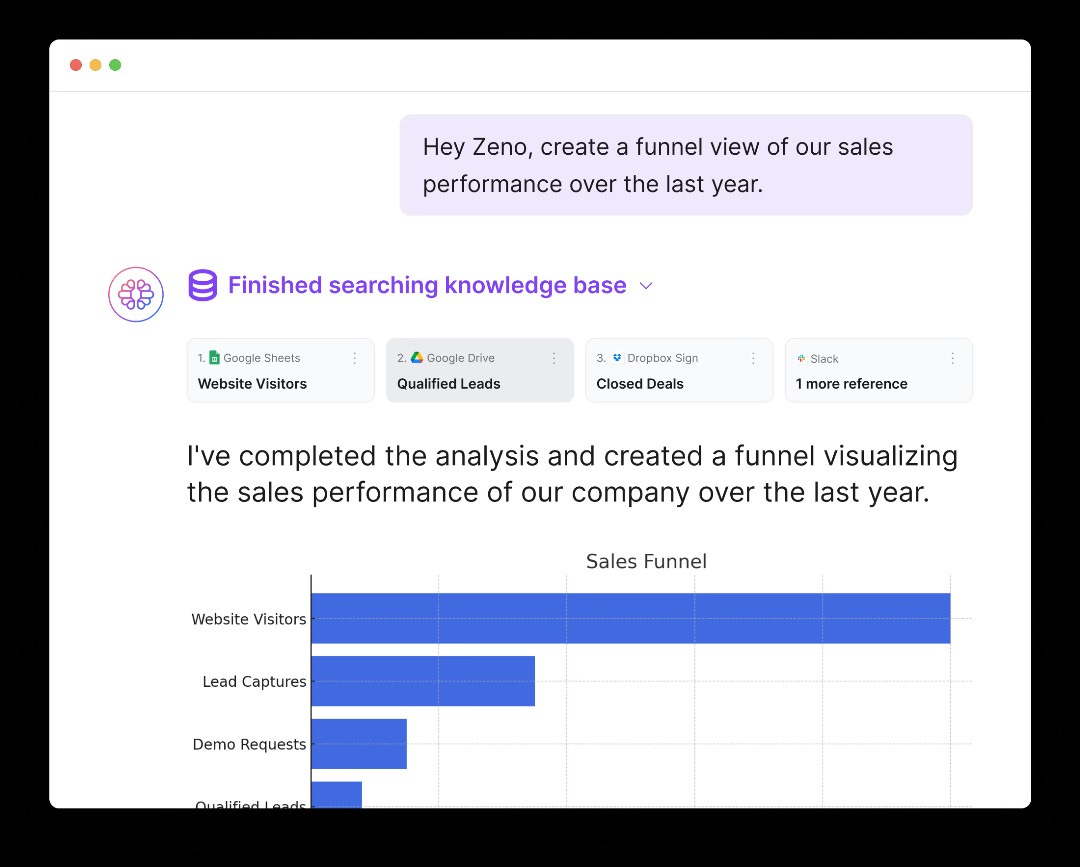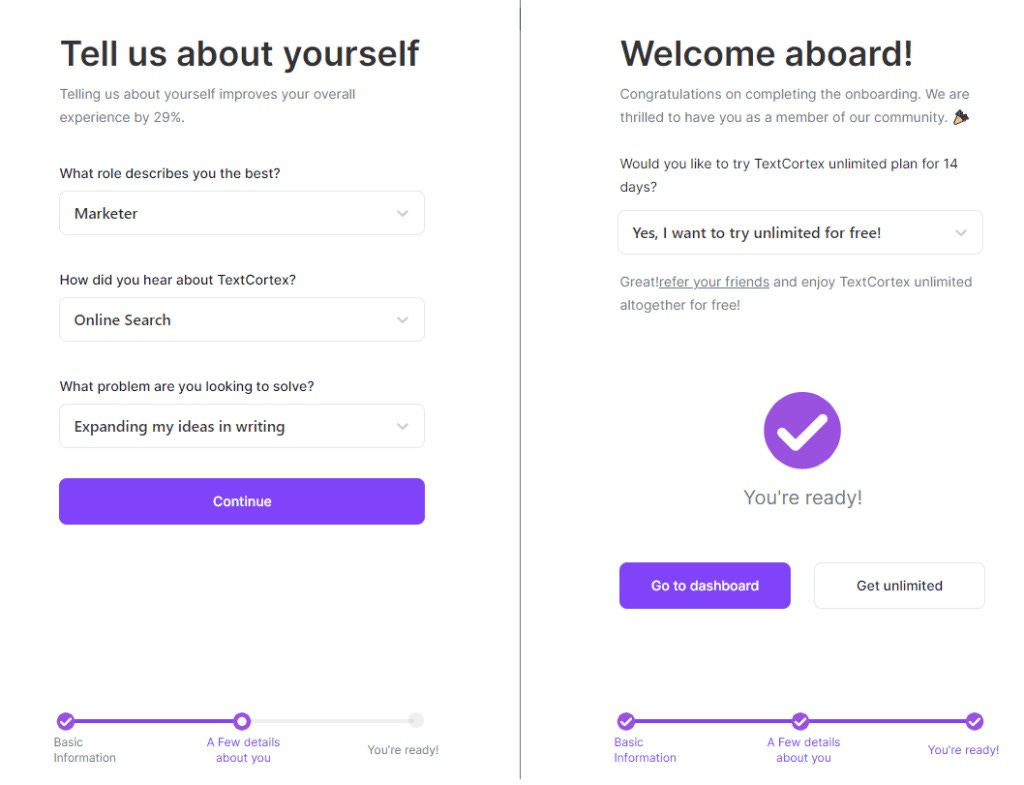TextCortex for Your MarTech Stack—AI Writing Assistant
This AI assistant helps you generate great copy without stress, fluff, or wasted time.
🚨 ICYMI: We’re putting together the State of Marketing in African Tech Report, covering SaaS, FinTech, Web3, Healthtech, Edtech, HRtech, Agritech, Ecommerce, Energytech, Marketplaces, Entertainment Tech, Creators, and Agencies.
If you work in these industries, please share your insights via this 5-minute survey (and receive one-year subscriber access to 50+ Product & Growth marketing templates from the MIA Resources & Template Library).
TextCortex is an AI writing assistant designed for fast, high-quality content creation. It helps you write, rewrite, and translate content across 25+ languages, right inside your browser. You can create emails, blog posts, and marketing copy, making it easy to stay productive without switching tools or facing writer’s block.
Who is it for?
You’ll find TextCortex useful if you’re a marketer, content writer, freelancer, or part of a growth team. Basically, if content creation is part of how you drive leads, engage customers, or scale operations, this is the tool built for you.
What problem does it solve (and why is it better than the status quo and alternatives)?
TextCortex solves the problem of slow, inconsistent, and manual content creation. Instead of staring at a blank page, juggling tabs, or rewriting the same content across channels, you can write, edit, and repurpose instantly – right where you work.
Unlike other writing tools that require switching platforms or managing prompts, TextCortex works inside your browser and adapts to your tone and workflow. With features like Zeno Chat, personalized AI personas, and web search, it’s a faster, simpler way to create high-impact content without the chaos.
When would I use it?
Use TextCortex when you need to:
Write or edit content quickly without starting from scratch.
Repurpose long content into emails, social posts, or summaries.
Translate content for global campaigns in 25+ languages.
Create high-converting copy for blogs, ads, or landing pages.
Work across tools like Gmail, Notion, LinkedIn, and Google Docs, without switching tabs.
What can I do with the product?
With TextCortex, you can:
Write, rewrite, and expand content with AI directly in your browser.
Summarize articles, emails, or meeting notes in one click.
Translate content into 25+ languages with a natural tone.
Create and use custom AI personas tailored to your brand voice.
Upload docs and links to build a searchable AI knowledge base.
Chat with Zeno AI to get answers, content drafts, and research faster.
What do I benefit from using the product?
TextCortex helps you:
Cut content creation time in half, without needing to outsource or start from scratch.
Keep your messaging consistent across channels, even when multiple team members are involved.
Scale multilingual marketing efforts without hiring separate translators.
Respond to emails, write LinkedIn posts, and draft proposals 5x faster, without leaving your browser.
Eliminate tool overload by handling content, summaries, and edits in one place.
Turn internal docs or web pages into instantly usable answers via knowledge bases.
What are the product features?
Zeno Chat: An AI copilot that works like ChatGPT but is context-aware and trained for productivity.
Multilingual Writing: Write, edit, and translate in 25+ languages with a natural, local tone.
In-Text Tools: Rewrite, expand, simplify, or summarize any text directly within your browser.
Browser Extensions: Use AI inside Gmail, Notion, LinkedIn, Google Docs, and more, no switching tabs.
Custom Personas: Create reusable AI writing personas tailored to your tone, role, and goals.
Knowledge Base Uploads: Feed your AI PDFs, URLs, or notes to make it context-smart and searchable.
Web Search Integration: Get up-to-date responses, sources, and research directly in Zeno Chat.
Tone & Style Control: Adjust tone of voice, formality, and format to fit different content types.
Document Templates: Access pre-built templates for emails, blogs, LinkedIn posts, and more.
Privacy & Data Control: All your data stays secure with GDPR compliance and local storage options.
Integrations: Connect with tools like Zapier or sync your knowledge base from Notion and more.
How does it work?
Here’s how it works:
Sign up for a free TextCortex account; no installation or setup needed.
Add the browser extension to use AI tools across your favorite platforms.
Start writing or editing content directly in Gmail, Notion, Google Docs, LinkedIn, and more.
Use Zeno Chat to ask questions, draft content, or summarize info in real time.
Create custom AI personas to match your voice and automate repeatable writing tasks.
Upload documents or URLs to build a knowledge base your AI can reference.
Translate, rewrite, or expand content with one click, without switching tools.
Manage and customize your settings, tone, and preferred workflows from your dashboard.
We recommend TextCortex for your MarTech Stack if you're looking to write, edit, and repurpose content faster, without switching tools, hiring extra hands, or dealing with creative blocks. You can work smarter across emails, blogs, and campaigns, right inside your browser. Plus, explore their simple guides to get started with AI writing, custom personas, and knowledge automation in minutes.
📘 Frameworks to unify your GTM stack.
Discover how to layer the right tools on your GTM strategy with the Complete Growth Marketing Handbook.
20% off all MIA handbooks and templates when you use the code: MIA Community.
If you want to collaborate or feature your product in this newsletter, check out our media kit, and shoot me an email.
We’re building a village of 1,000+ marketers and founders who want to increase their odds of succeeding at marketing. Share this newsletter with them.